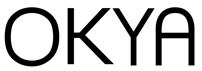Support
Who is OKYA?
What do I get exactly?
What if someone contacts me through my OKYA website to
buy some of my work? Do I have to pay a commission to OKYA?
How do I get my own OKYA account?
How long does a subscription last for?
How do I cancel my account?
What is a domain name?
Why am I getting a personalised domain name for free?
Will my domain name be active straight away?
How do I choose a domain name for my website?
Will any adverts or banners appear on my website?
How do I log in?
How do I change my password and email address for my account?
How do I update my website?
Once I've made the updates to my website, can I view them
without logging out of my account?
How do I view my current portfolio?
How do I upload my images?
Why won't my image upload? Is there a particular size
and file format requirement?
Why can I still not upload a new portfolio item?
What are the galleries for?
Will OKYA be having any exhibitions? And where?
What my question is not answered here?
Who is OKYA?
OKYA is run by a creative partnership who help artists promote their artwork
online by providing a unique solution. OKYA is systematically developed by and
for artists. It promotes the work of students, amateur & professional artists
and art galleries as well as encouraging the appreciation and interest in visual
arts.
What do I get exactly?
To see the features
offered for all OKYA members, please click
here.
What if someone contacts me through my OKYA
website to buy some of my work? Do I have to pay a commission to OKYA?
If a buyer contacts you through your OKYA website and you make a sale, you do
not pay any commission to anybody. OKYA exists to allow artists the opportunity
to receive what they deserve for their work without having to pay a commission.
How do I get my own OKYA account?
Go to www.OKYA.co.uk and click on the 'Order'
button located in the menu. You will then be required to complete your personal
details and agree to the terms and conditions for your OKYA account. Upon completion,
you will then be directed to our Paypal area where you will be required to make
the subscription payment. When this stage is successful, you will then be able
to log into your account and begin the process of promoting your artistic skills
via your new website.
How long does a subscription last for?
12 months at a time.
How do I cancel my account?
If you decide that you do not wish to continue having your artwork hosted on
the OKYA network, you will need to notify OKYA by clicking
here, including your full name and username.
What is a domain name?
A name that is entered into the address bar of an internet browser to access
a website. A domain name is not a website. For example OKYA will create and
host your website with a local domain www.OKYA/yourname/ but if you want a personalised
domain, such as www.yourname.co.uk, this can be directed to point at your OKYA
account.
Why am I getting a personalised domain name
for free?
When using your website, it may be easier for people to remember www.yourname.co.uk
rather than www.OKYA/yourname/ and it always looks more professional to have
a personalised domain name. OKYA is offering a professional website service
for your work, so the cherry on the cake is to complete the package with your
very own professional domain name.
Will my domain name be active straight away?
Once your subscription has been paid, your account will become instantly activated.
The process for your domain name will be completed manually. You will be notified
by email as soon as your domain name is registered and active.
How do I choose a domain name for my website?
When completing the 'Order'
form you will be able to check availability of your chosen domain name via a
link provided to www.dotreg.co.uk
- a website to check unlimited combinations of domain names. If you complete
the Order
form with a domain that is not available then OKYA will not be able to register
it for your account.
Will any adverts or banners appear on my
website?
No adverts or banners will appear on your website.
How do I log in?
Go to www.OKYA.co.uk and enter your registered
username and password into the log in area found in the top right hand corner.
How do I change my password and email address
for my account?
Log into your account, click on 'My Details' and you will be able to change
your password and email address.
How do I update my website?
Once you have logged into your OKYA account, you can enter information about
yourself under the different pages provided in the menu located on the left
hand side of your account admin. Remember to always click save after entering
new information.
Once I've made the updates to my website,
can I view them without logging out of my account?
Yes, when you are logged into your account and you have made these updates,
you can view these by clicking on the 'Preview' button which will open a new
internet browser displaying your updated website.
How do I view my current portfolio?
You can view your current portfolio of work by clicking on the 'Portfolio' link
on your website. You will see the different galleries that you have assigned,
and when you click on a chosen gallery you will see the portfolio items contained.
How do I upload my images?
To upload images to your OKYA account you must log in. You can upload images
by clicking on the 'Portfolio' link in the menu. Once you have clicked on 'Portfolio'
you will see options available at the top, you will then need to click on 'Add
New Portfolio Item'. You will then need to fully complete the form for adding
the new portfolio item where you will also be able to upload your image.
Why won't my image upload? Is there a particular
size and file format requirement?
There is a set requirement for the images that you can upload. The image size
must not exceed 600kb in size. The image must also be in the format of a JPEG
or a GIF.
Why can I still not upload a new portfolio
item?
Before you can upload any images into your portfolio you must ensure that there
you have created a gallery that you can add the item to. When viewing the gallery
management area, there will be an option where you can click 'Manage Galleries'
and then go on to add, edit and delete your gallery list.
What are the galleries for?
To organise your work into different galleries for easy viewing. For example,
you may choose to categorize them by date, medium, or even gallery title.
Will OKYA be having any exhibitions? And where?
OKYA is actively looking at the current members on the network to select for
exhibitions. These exhibitions will be exclusive only to OKYA members. As OKYA
are based in London, UK, this is where they will be primarily located.
What my question is not answered here?
If you require further help, OKYA will be more than happy to answer any questions,
solve any mysteries or even offer help and advice! Full email support is provided,
and you can contact
us here.